Kon-Boot Crack 3.3 With Download 2023: is an application that will silently bypass the authentication process of Windows-based operating systems. Without overwriting your old password! In other words, you can log in to your Windows profile without knowing your password. Easy to use and excellent for tech repairs, data recovery, and security audits. Fast, tiny and gets your job done!
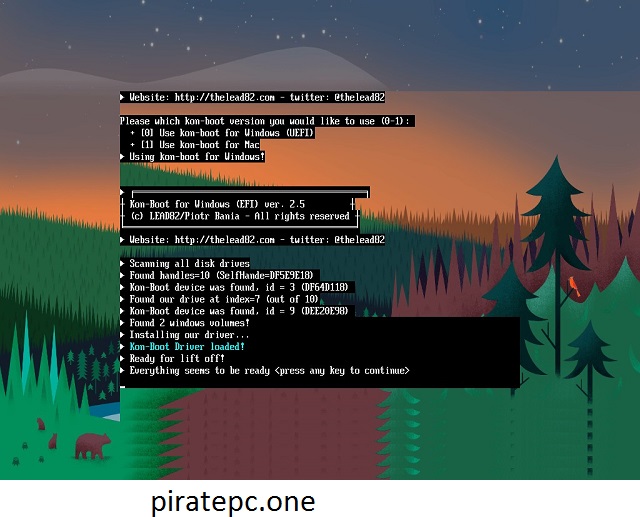
Key Features of Kon-Boot Crack:
Kon-Boot is a software tool that enables users to bypass the authentication process of a Windows or macOS operating system, allowing access to the computer without the need for a password. The key features of Kon-Boot include:
- Password Bypass: The main feature of Kon-Boot is its ability to bypass the login password for Windows and macOS. It works by temporarily modifying the kernel and allowing the user to log in without needing to enter a password.
- Bootable Media: Kon-Boot can be downloaded and burned onto a CD, DVD, USB drive or floppy disk, and then used to boot the computer from the external media. This makes it a portable tool that can be used on multiple computers.
- Operating System Compatibility: Kon-Boot is compatible with various Windows and macOS operating systems, including Windows 10, 8, 7, Vista, XP, and macOS High Sierra, Sierra, El Capitan, Yosemite, and others.
- Easy to Use: Kon-Boot is user-friendly and doesn’t require any technical knowledge to operate. It can be used by anyone with basic computer skills.
- Stealth Mode: Kon-Boot operates in stealth mode, meaning that it leaves no trace on the target computer, making it a discreet tool for gaining access to a locked computer.
- No Data Loss: Kon-Boot doesn’t alter or modify any data on the target computer, so there’s no risk of losing any important data.
- Low Cost: Kon-Boot is an affordable tool compared to other password bypass solutions, making it a popular option for IT professionals, system administrators, and computer repair technicians.
Overall, Kon-Boot is a useful tool for anyone who needs to bypass a login password on a Windows or macOS computer. However, it should only be used for legitimate purposes, such as gaining access to a computer when the password has been forgotten, and not for malicious activities.
Advanced key Features:
In addition to the basic key features, Kon-Boot also has more advanced features, which include:
- Multi-Platform Support: Kon-Boot now supports multiple platforms, including Windows, macOS, and Linux. It enables users to bypass login passwords on various operating systems without affecting any data.
- Automatic Updates: Kon-Boot comes with an automatic update feature that enables users to keep the tool up-to-date with the latest version. This feature ensures that users have access to the latest features, bug fixes, and security patches.
- Live CD/DVD/USB Boot: With Kon-Boot, users can create a live CD, DVD, or USB bootable media. This feature allows users to bypass passwords without installing the tool on the target computer, making it an ideal tool for use in a variety of scenarios.
- Pre-Boot Authentication: Kon-Boot now offers pre-boot authentication features, which enables users to authenticate themselves before the operating system boots. This feature adds an extra layer of security to the login process, ensuring that only authorized users can access the computer.
- Support for Encrypted Drives: Kon-Boot now supports encrypted drives, which means that users can bypass passwords on encrypted drives without decrypting them. This feature makes Kon-Boot an ideal tool for IT professionals who need to access encrypted drives for troubleshooting and repair purposes.
- Forensic Mode: Kon-Boot also comes with a forensic mode, which is designed for use by law enforcement agencies, digital forensics experts, and other security professionals. This feature enables users to bypass passwords and access the target computer without leaving any trace behind.
Overall, Kon-Boot is a versatile and advanced tool that offers a wide range of features and functionalities for bypassing login passwords on various operating systems. However, users should always use the tool responsibly and only for legitimate purposes.
Tested OS To Work Correctly With Kon Boot Download :
- Windows Server Standard SP2 (v.275)
- Windows Vista Business SP0
- Windows Vista Ultimate SP1
- Windows Vista Ultimate SP0
- Windows Server Enterprise
- XP
- XP SP1
- XP SP2
- XP SP3
- Windows 7
- Windows 8
- Windows 10
System Requirement of Kon-Boot Crack:
The system requirements for Kon-Boot depend on the platform and the version of the tool being used. Here are the basic requirements:
For Windows:
- Windows XP or later operating system
- Pentium III class processor or higher
- 1 GB RAM or higher
- CD/DVD or USB drive for creating bootable media
For macOS:
- Mac OS X 10.4 or later operating system
- Intel-based Mac processor
- 1 GB RAM or higher
- CD/DVD or USB drive for creating bootable media
For Linux:
- Linux 2.6 or later kernel
- Pentium III class processor or higher
- 1 GB RAM or higher
- CD/DVD or USB drive for creating bootable media
For Kon-Boot 2.5 and later versions, the tool supports both BIOS and UEFI firmware modes, which means that it can work on both old and new computers.
It’s important to note that while Kon-Boot is a powerful tool, it should only be used for legitimate purposes and with the proper authorization. Unauthorized use of Kon-Boot could result in damage to the target computer or data loss.
How to Install Kon Boot on a USB?
If you are using windows 7:
- Plug your USB thumb drive in
- Right-click usb_install2_RUNASADMIN.bat, pick Run As Administrator
- Follow the installation procedure.
Otherwise:
- Plug your USB thumb drive in
- Double click (run) on the USB_INSTALL_DIFF.vbs
- Follow the installation procedure
If you still have some problems with installing Kon-Boot to a USB drive and you are certain that your BIOS supports booting from a USB drive, leave a comment below
Pros and Cons of Kon-Boot Crack:
Kon-Boot is a powerful tool that offers several benefits for users looking to bypass login passwords on Windows, macOS, and Linux computers. However, like any software tool, it also has its drawbacks. Here are the pros and cons of using Kon-Boot:
Pros:
- Easy to use: Kon-Boot is user-friendly and doesn’t require any technical expertise to operate. This makes it an ideal tool for users of all skill levels.
- Compatibility: Kon-Boot works on various operating systems, including Windows, macOS, and Linux, making it a versatile tool for bypassing login passwords.
- Stealth mode: Kon-Boot operates in stealth mode, which means that it leaves no trace on the target computer. This makes it an ideal tool for discreetly bypassing passwords.
- Low cost: Kon-Boot is an affordable tool compared to other password bypass solutions, making it accessible for IT professionals, system administrators, and computer repair technicians.
- No data loss: Kon-Boot doesn’t alter or modify any data on the target computer, which means that there is no risk of losing any important data.
Cons:
- Legal and ethical concerns: While Kon-Boot can be a useful tool for legitimate purposes, it can also be used for malicious activities. This raises legal and ethical concerns about the use of the tool.
- Potential security risks: Kon-Boot bypasses login passwords, which means that it can be used to gain unauthorized access to a computer. This can pose security risks, particularly if used for malicious purposes.
- Limited functionality: Kon-Boot is a password bypass tool and doesn’t offer additional features or functionalities beyond this. This can be limiting for users who need more advanced troubleshooting tools.
- Incompatibility with some systems: Kon-Boot may not work on some computer systems or firmware modes, particularly older systems. This can limit its effectiveness in some situations.
Overall, Kon-Boot is a powerful tool that offers many benefits for users who need to bypass login passwords on various operating systems. However, users should always use the tool responsibly and only for legitimate purposes to avoid any legal or ethical issues.
You May Also Like: IDM Crack
Kon Boot 3.3 Download For Windows 10
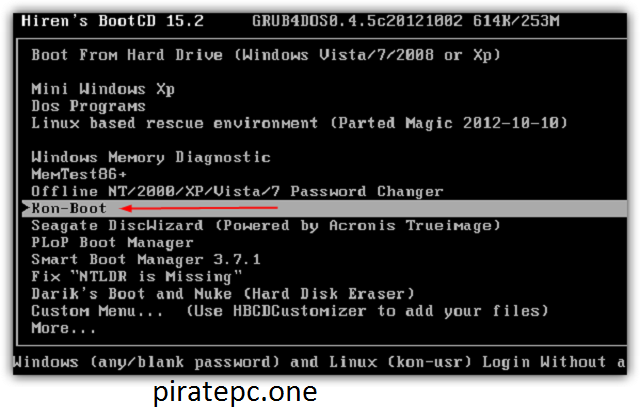
Kon Boot USB can now silently bypass the authentication process of Windows-based operating systems. Without overwriting your old password! In other words, you can log in to your Windows profile without knowing your password. This tool changes the contents of the Windows kernel while booting; everything is done virtually – without any interferences with physical system changes.
Final Disclaimer and Instructions from PiratePC:
PiratePC.one is a platform to download all your favorite games & software on steam without the cost. Many anti-virus programs detect game games & software files as “viruses” because the game games & software files contain cracked files which make the game games & software run. Many of these anti-virus companies get paid to do this; that way; you buy the game games & software instead. To prevent this, disable your anti-virus, re-extract the .zip file, and the game games & software will run.
Every game & software on this site was tested on our computers, so you can be ensured that it’s not a real virus. Anything your A.V may tell you is a false positive. 99% of the time, the errors come from missing programs. Check for a Redist or _CommonRedist folder, and install all the required software in those folders: DirectX, vcredist, DotNet, etc. Another useful tip is to disable anti-virus programs AND Windows defenders if the game doesn’t run. Usually, you don’t need to do this, but some AV detect the game files as a “crack” and remove them.
Download Now:
FAQS OF Kon-Boot Crack:
Here are some more frequently asked questions about Kon-Boot:
- Can Kon-Boot be used to reset Windows domain passwords?
No, Kon-Boot cannot be used to reset Windows domain passwords. It only works for local user account passwords.
- Does Kon-Boot work on virtual machines?
Yes, Kon-Boot works on virtual machines as long as the virtual machine supports booting from a CD/DVD or USB drive.
- Does Kon-Boot support multi-factor authentication?
No, Kon-Boot does not support multi-factor authentication.
- Is Kon-Boot a permanent solution for password bypass?
No, Kon-Boot is not a permanent solution as the password will need to be reset once the computer is restarted.
- Is Kon-Boot compatible with BitLocker encryption?
Kon-Boot can bypass BitLocker encryption, but it does not decrypt the data.
- Can Kon-Boot be used to recover lost or forgotten passwords?
No, Kon-Boot is not designed for password recovery. It only bypasses the login password.
- Can Kon-Boot be used on a Mac that has FileVault enabled?
Yes, Kon-Boot can be used on a Mac that has FileVault enabled, but it cannot decrypt the encrypted data.
- Is Kon-Boot compatible with the latest version of Windows?
Yes, Kon-Boot is compatible with the latest version of Windows as well as older versions.
- Can Kon-Boot bypass password policies set by administrators?
No, Kon-Boot cannot bypass password policies set by administrators.
- Does Kon-Boot work on computers with Secure Boot enabled?
Yes, Kon-Boot can work on computers with Secure Boot enabled by disabling Secure Boot in the BIOS settings.
- Can Kon-Boot be used to bypass password-protected BIOS?
No, Kon-Boot cannot be used to bypass password-protected BIOS.
- Does Kon-Boot support 64-bit systems?
Yes, Kon-Boot supports both 32-bit and 64-bit systems.
- Can Kon-Boot be used on locked smartphones or tablets?
No, Kon-Boot is designed for use on computers only and cannot be used on smartphones or tablets.
- Does Kon-Boot work on Windows Server editions?
Yes, Kon-Boot works on most Windows Server editions.
- Can Kon-Boot bypass passwords set on a Windows Administrator account?
Yes, Kon-Boot can bypass passwords set on a Windows Administrator account.
- Is Kon-Boot a legal tool?
Kon-Boot is a legal tool when used for legitimate purposes. However, using it for illegal or unethical purposes can result in legal consequences.
- Can Kon-Boot be used to access files on a password-protected computer?
No, Kon-Boot only bypasses the login password and does not provide access to encrypted or protected files.
- Can Kon-Boot be used on a computer that is part of a domain?
Yes, Kon-Boot can be used on a computer that is part of a domain, but it cannot bypass domain passwords.
- Does Kon-Boot support non-English keyboard layouts?
Yes, Kon-Boot supports non-English keyboard layouts.
- Can Kon-Boot be used to reset the BIOS password?
No, Kon-Boot cannot be used to reset the BIOS password. It only bypasses the login password for the operating system.
