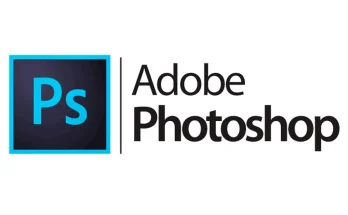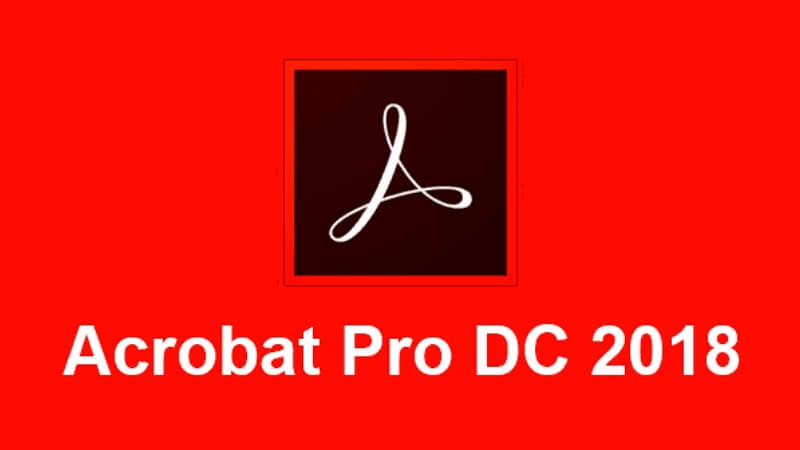
Adobe Acrobat Pro DC 2018 function introduction
The sophisticated, premium version of Adobe’s PDF editor, called Adobe Acrobat Pro DC, was released by the company and offers Word-like capabilities for viewing and editing PDF files.
Acrobat Reader is a free PDF viewer that was released by Adobe if you wish to utilize it without cost. It is limited to reading and viewing PDF files; it cannot change them.
2018 saw the release of Adobe Acrobat Pro DC 2018, a premium version of the company’s PDF word processing program. These are its primary duties:
- Create and edit PDF files: A variety of files may be converted to PDF format and then edited within the PDF file.
- Collaboration and sharing: You may work together by using the annotation and review features, as well as send
- PDF files to other people via email or network sharing.
- Recognizing tables and forms in PDF files: It is possible to turn tables and shapes into editable components for simple modification.
- Digital signature: To guarantee the security of the file, the validity of the file may be verified by digital signature.
- Access PDF files: PDF files are easily and rapidly accessible through the web or mobile devices at any time and from any location.
- File security: Features like digital signatures and password protection can help guarantee the security of your files.
Thankfully, you can get the formerly paid-for Adobe Acrobat Pro DC 2018 for free from this page. You can obtain it in thirty minutes, from downloading to installation to using.
This version is from some years ago, although in terms of usage, it is not that different from the most recent one. Even software from a few years ago is still valuable to use since all of the often used core functionalities are accessible.
Adobe Acrobat Pro DC 2018 Information
- [Program name]: Acrobat Pro DC 2018
[Language used in software]: Traditional Chinese
[Size of file]: 606 MB
[Format of compression]: ZIP
[Program included]: installation file for Adobe Acrobat Pro DC 2018.
[System requirements]: Windows7, Windows8/8.1, Windows10, Windows11.
[Download location]: To download, click this link.
Adobe Acrobat Pro DC 2018 installation steps
STEP 1
To launch the installation file, click [Setup.exe] in the “Adobe Acrobat DC 2018” folder.
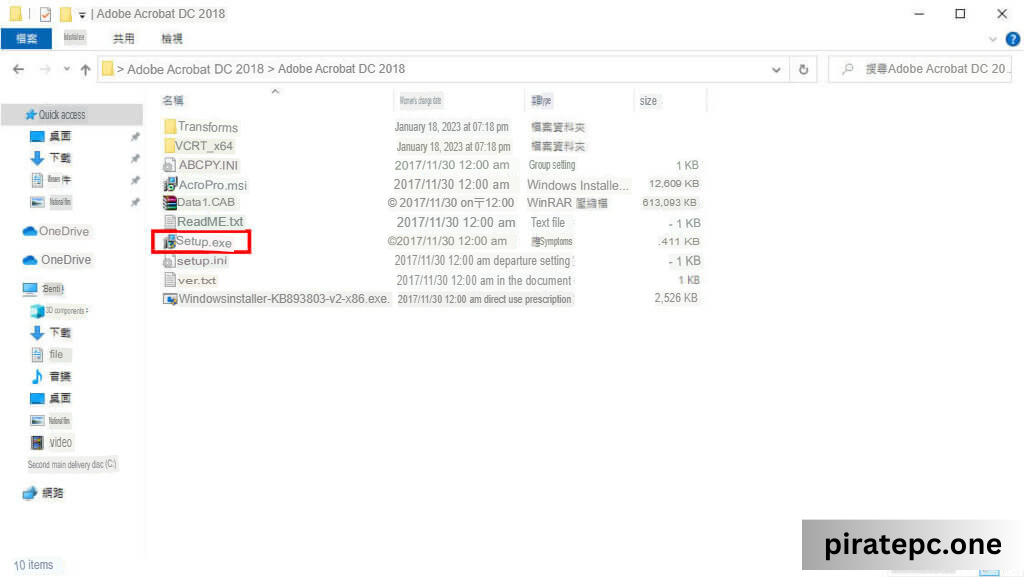
STEP 2
Once it has run, the installation serial number will appear immediately; simply click [Install].
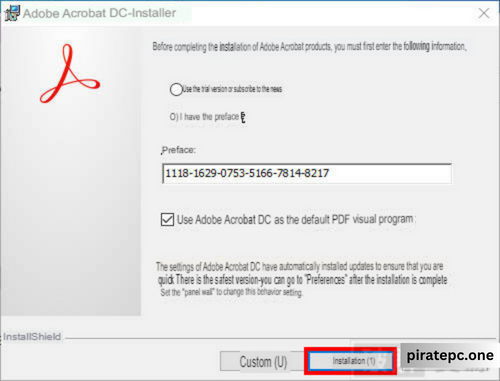
STEP 3
Waiting for installation.
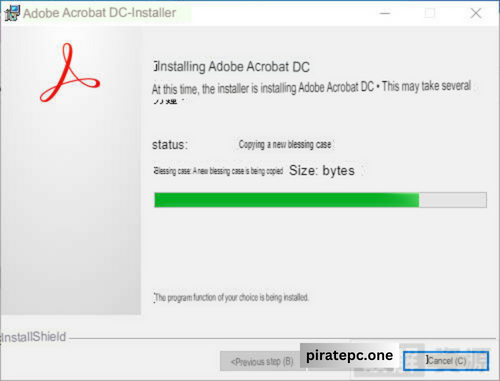
STEP 4
Once the installation process is finished, select [Start Now].
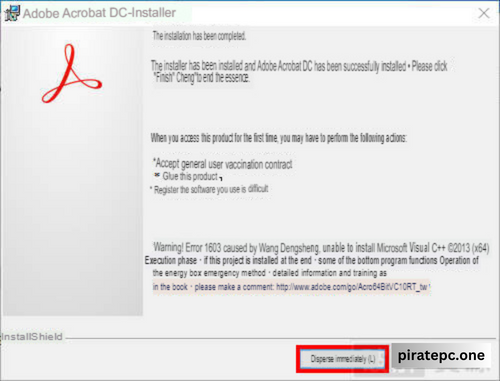
STEP 5
Open Adobe Acrobat Pro DC 2018 after that. Click [Continue] when the welcome window appears for the first time.
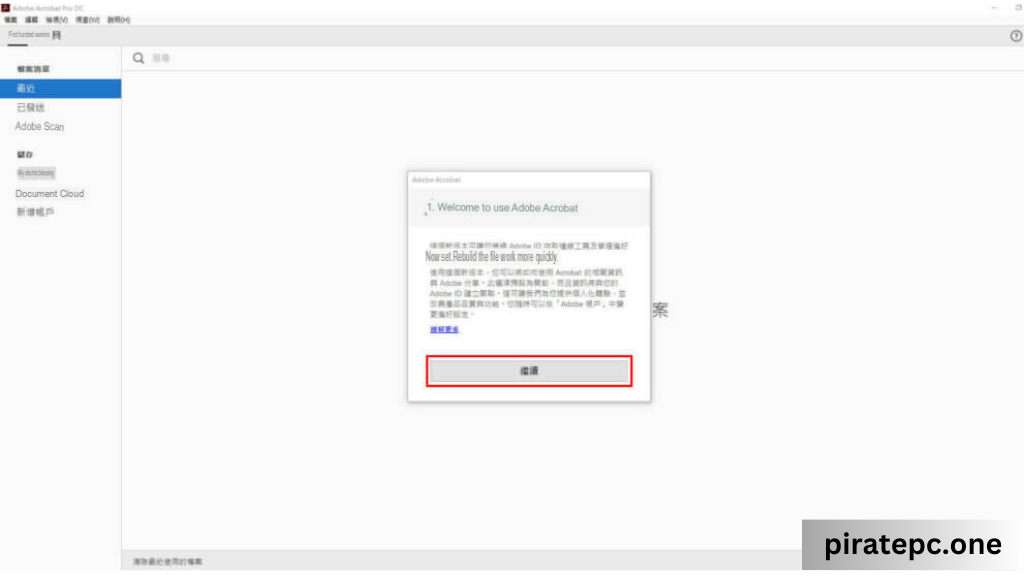
STEP 6
If you wish to make this program the default PDF viewer, he will ask you. Normally, all you have to do is click [Yes], and going forward, this program will open PDF files for him automatically.
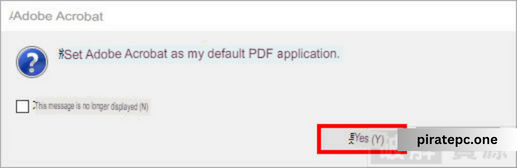
STEP 7
Click [Continue].
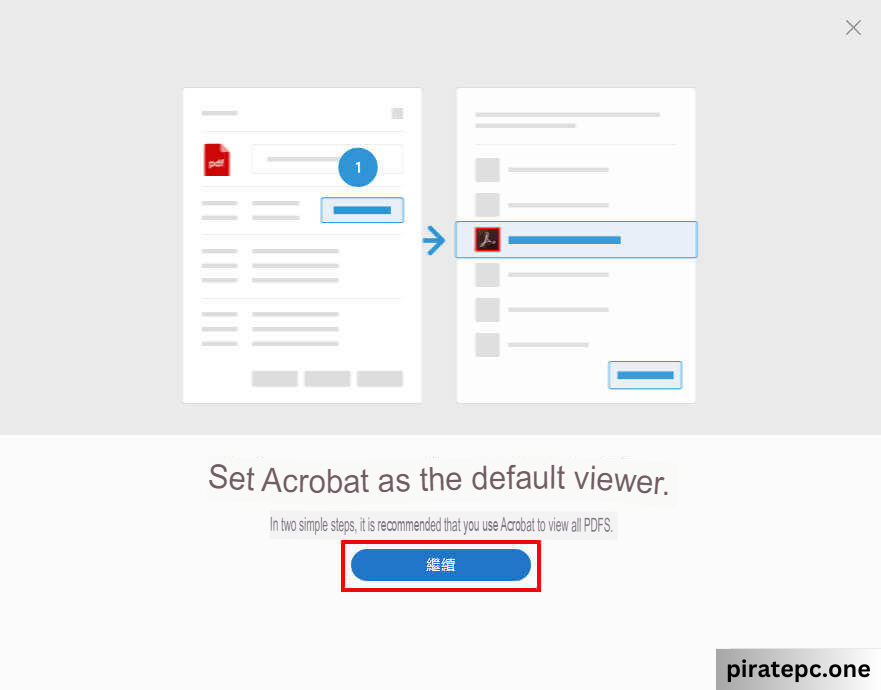
STEP 8
Then, to configure the default program, do what he says.
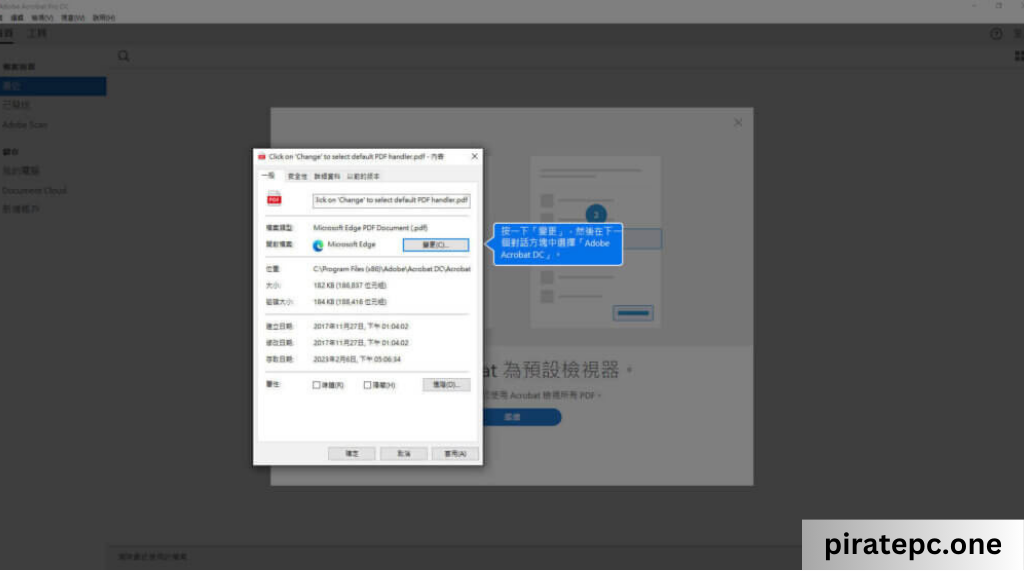
STEP 9
Complete!After that, you are free to modify any PDF file.
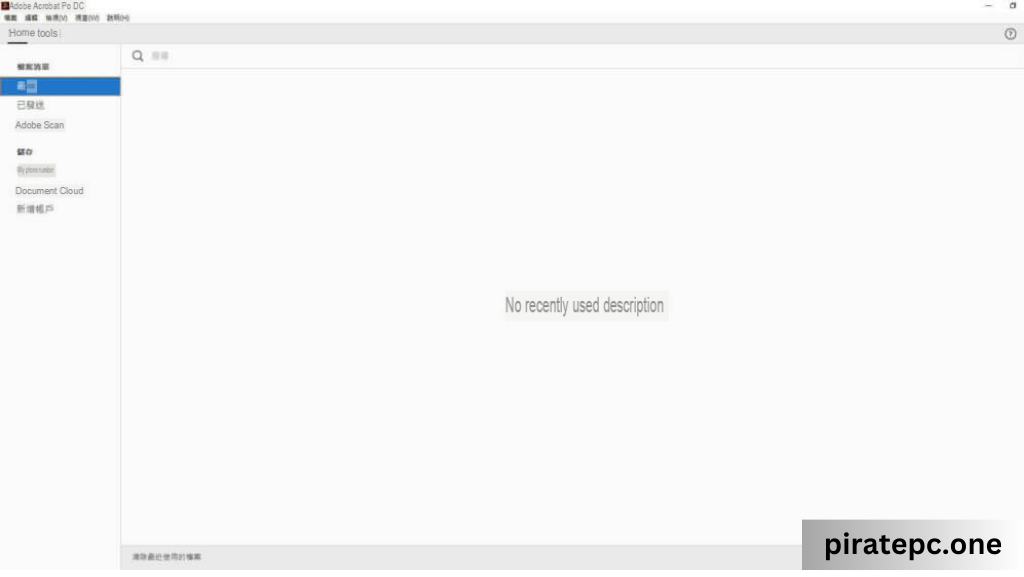
Adobe Acrobat Pro DC DOWNLOAD LINKS
Password: fullprogramlarindir.net / 12345