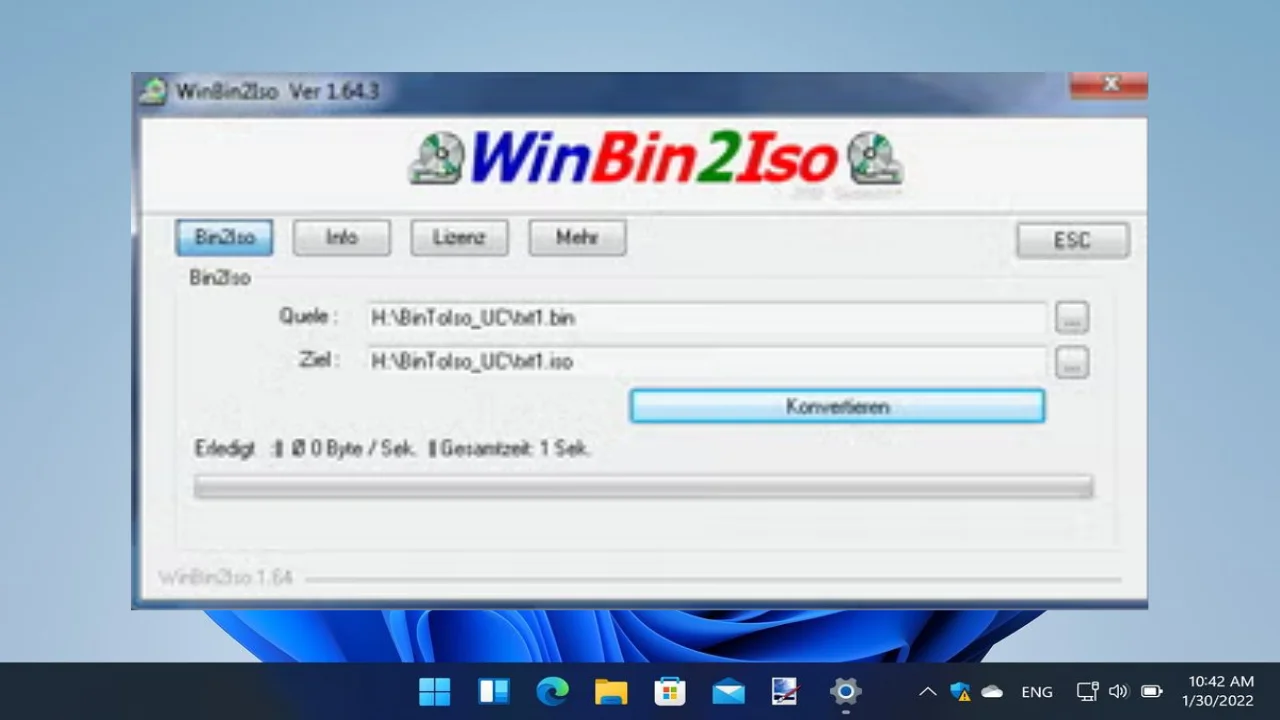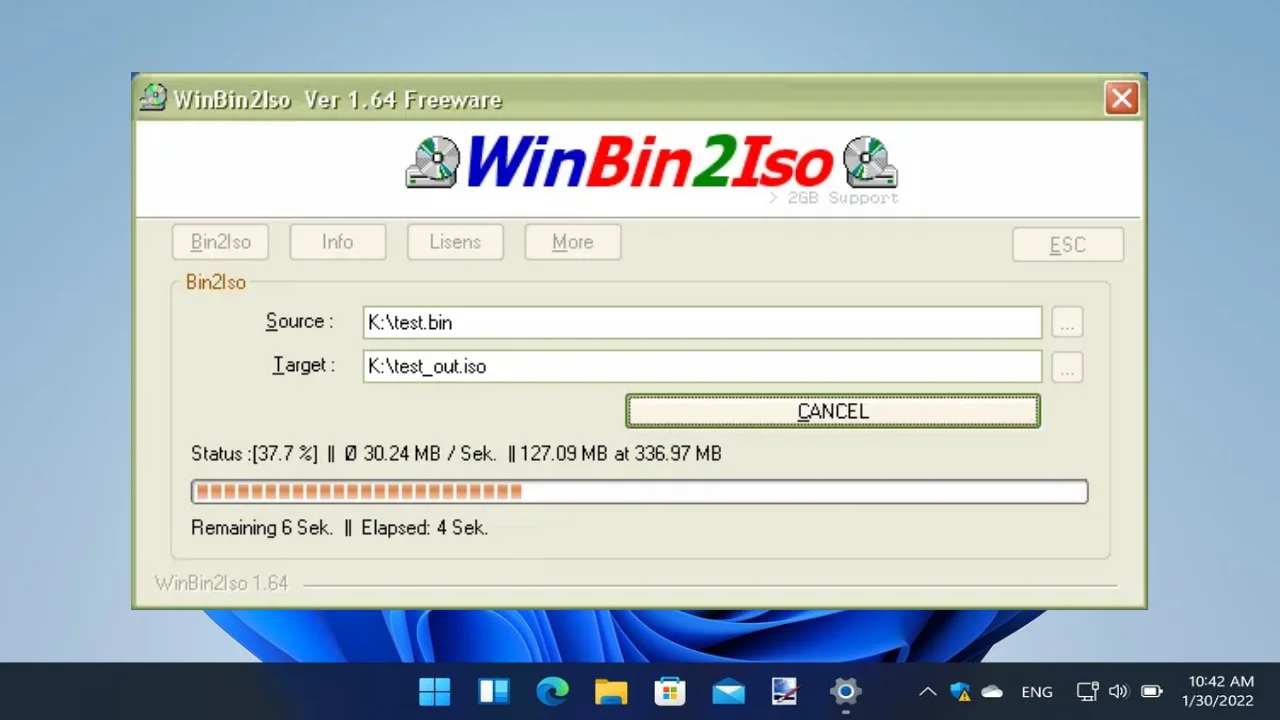Pirate PC is a platform to download the latest version of WinBin2Iso for free on Windows with direct links. It is offline installer with a Portable and Multilingual version you can easily download and install.

💿 What is WinBin2Iso?
WinBin2Iso is a small, fast, and portable utility that converts BIN and CCD disc image files into ISO format. It is designed for users who need a straightforward and lightweight tool to convert legacy image formats into the widely compatible ISO format without unnecessary complexity.
This tool is especially useful for handling files from older CDs or DVDs, where BIN or CCD formats were common. With no installation required, it’s ideal for quick conversions on any Windows system.
🔑 Key Features
🔄 BIN/CCD to ISO Conversion
-
Converts
.binand.ccdfiles into standard.isoimages. -
Maintains data integrity during conversion.
📁 Portable and Lightweight
-
No installation needed — runs as a standalone executable.
-
Extremely small file size (under 200 KB).
⚡ Fast and Efficient
-
Quick conversion even for large files over 2 GB.
-
Minimal CPU and memory usage.
🖥️ Simple Interface
-
One-window GUI for easy file selection and output path.
-
Beginner-friendly — no technical expertise required.
🌐 Multilingual Support
-
Interface supports multiple languages for international users.
🖥️ System Requirements
| Component | Requirement |
|---|---|
| Operating System | Windows XP, Vista, 7, 8, 10, or 11 |
| Processor | 1 GHz or faster |
| RAM | 512 MB or higher |
| Disk Space | Less than 1 MB |
| Admin Rights | Not required |
📥 How to Download & Use
🔹 Step-by-Step Instructions:
-
Download the Executable
-
Get the
.exefile from a trusted source.
-
-
Launch the Program
-
No installation needed. Just double-click to open.
-
-
Select BIN/CCD File
-
Browse and choose the input file you want to convert.
-
-
Set ISO Output Location
-
Choose a destination folder and file name for the ISO.
-
-
Click “Convert”
-
The tool will process the file and create an ISO version.
-
❓ Frequently Asked Questions (FAQs)
Q1: Does WinBin2Iso support large files?
Yes. It can convert BIN files larger than 2 GB with no issues.
Q2: Is it truly portable?
Yes. It requires no installation and can run from a USB drive or any folder.
Q3: Can it convert ISO to BIN?
No. It only supports conversion from BIN/CCD to ISO, not the other way around.
Q4: Does it work on modern Windows versions?
Yes. It runs smoothly on all versions of Windows, including Windows 11.
Q5: Is there a version for macOS or Linux?
No. WinBin2Iso is only available for Windows operating systems.
Q6: Is it free?
Yes. WinBin2Iso is completely free for personal and commercial use.
✅ Conclusion
WinBin2Iso is a simple, effective, and portable solution for converting old BIN and CCD image files into ISO format. Its ease of use, fast performance, and minimal footprint make it ideal for casual users, IT professionals, and archivists who regularly work with disc images. If you need a reliable tool for quick file format conversion with zero installation hassle, WinBin2Iso is a perfect fit.
You may also like the following software
Interface