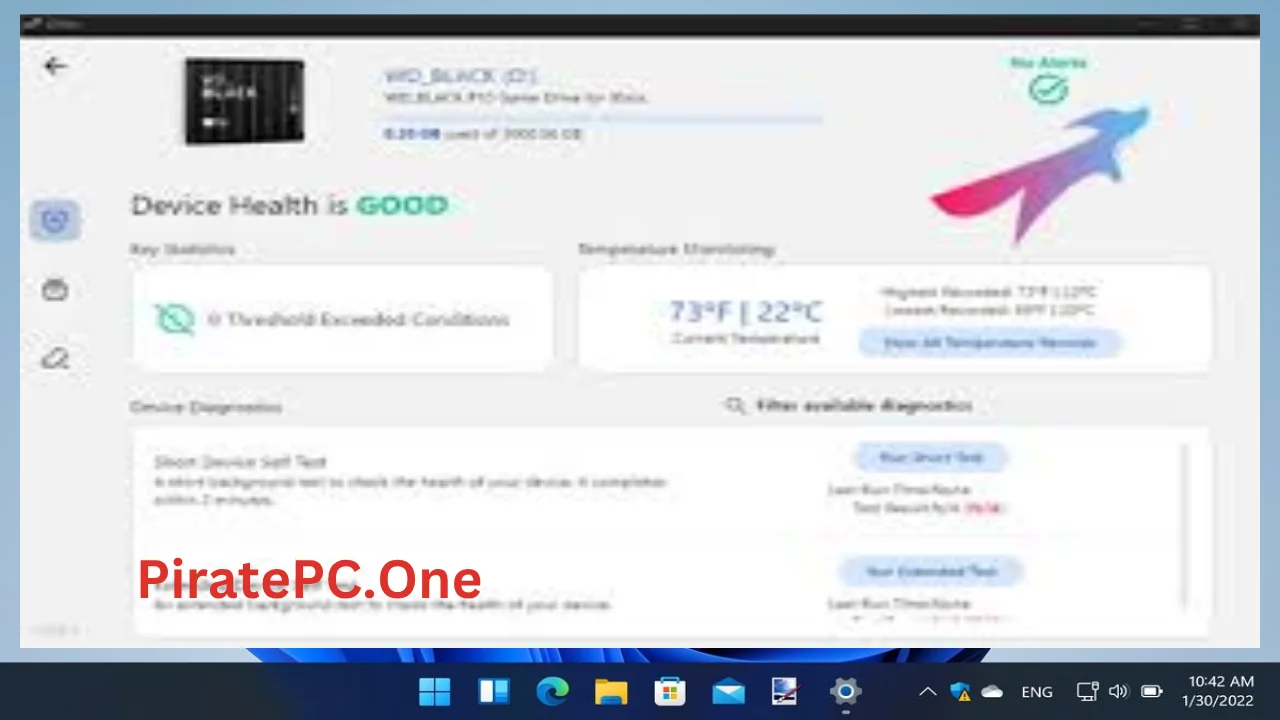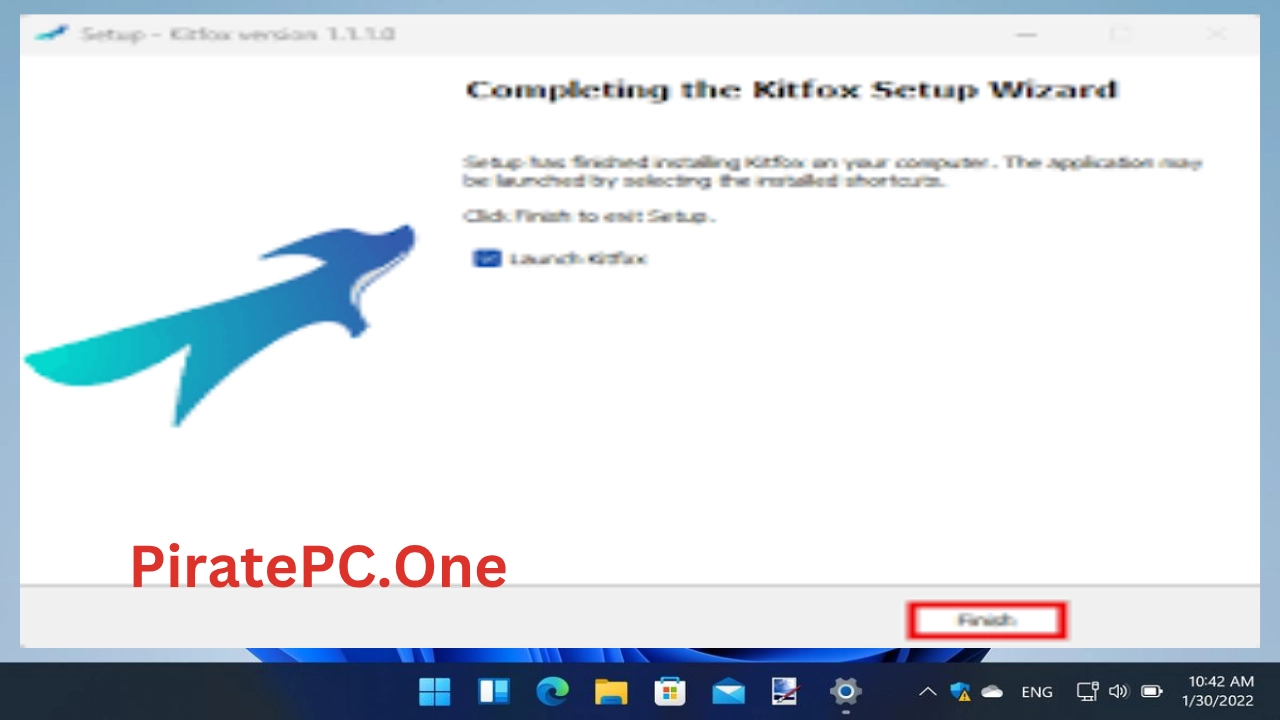Free Download Western Digital Kitfox from PiratePC, a trusted platform offering the latest version with direct download links for Windows PC. It provides an offline installer, portable version, and multilingual support, all available at no cost. The best part? You can activate it with a single click, making the entire installation process smooth and hassle-free.
🧰 Western Digital Kitfox – Overview (Free Download)
Western Digital Kitfox is an official utility developed by Western Digital for managing and maintaining their internal and external SATA hard disk drives (HDDs). It replaces the older WD Dashboard tool for HDD support and provides users with advanced diagnostics, drive information, and secure erase options. It’s designed to give users better control over their hard drives with a lightweight, simple interface.
Whether you’re an IT professional or a home user, Kitfox makes it easier to assess drive health, check temperatures, and securely erase data. It is available as a Free Download for Windows users.
🔑 Key Features
- Drive Health Monitoring
Check S.M.A.R.T. status and general health of your WD hard drives in real time. - Detailed Drive Info
View firmware version, serial number, capacity, temperature, and interface type. - Diagnostics Tools
Perform short or extended tests to detect potential hardware failures. - Secure Erase Functions
Includes multiple wipe methods such as Quick Erase, Full Erase, ATA Secure Erase, and PSID Revert. - User-Friendly Interface
Intuitive layout with easy navigation, suitable for both basic and advanced users. - Multi-Language Support
Supports a variety of languages for global usability. - Free Download
Fully free to use without a license or activation key.
❓ Frequently Asked Questions (FAQs)
Q1: What drives are supported by Kitfox?
Kitfox supports most Western Digital internal and external SATA HDDs. SSDs are not supported; a separate tool is used for those.
Q2: Can I run Kitfox on non-WD drives?
No, Kitfox is specifically built for Western Digital-branded SATA hard drives and will not function properly with drives from other manufacturers.
Q3: Why doesn’t my drive show up in Kitfox?
The drive may be unsupported, powered off, incorrectly connected, or hidden due to system or BIOS configuration. Also, running Kitfox without admin rights can sometimes limit detection.
Q4: Is Kitfox safe to use for erasing data?
Yes. It offers secure erase methods that permanently remove data. Use caution, as these processes are irreversible.
Q5: Does Kitfox need installation?
Yes, it installs like a typical Windows application but is lightweight and easy to remove if needed.
💻 System Requirements (PC)
- Operating System: Windows 10 or Windows 11 (64-bit only)
- Processor: Intel or AMD, dual-core or better
- RAM: 2 GB minimum (4 GB recommended)
- Storage: 200 MB of available disk space
- Drives Supported: Western Digital SATA HDDs only
- Permissions: Administrator access recommended for full functionality
✅ Conclusion
Western Digital Kitfox is a straightforward and powerful tool for users managing WD hard drives. It replaces older tools with a more modern interface and expanded diagnostic and erase capabilities. Whether you’re checking your drive’s health or securely erasing data, Kitfox is an essential utility for WD HDD users. The fact that it’s available as a Free Download makes it a smart choice for routine drive maintenance and troubleshooting on Windows systems.
You may also like the following software
Interface