Pirate PC is a platform to download the latest version of rpCalc for free on Windows with direct links. It is an offline installer with a Portable and Multilingual version you can download and install.
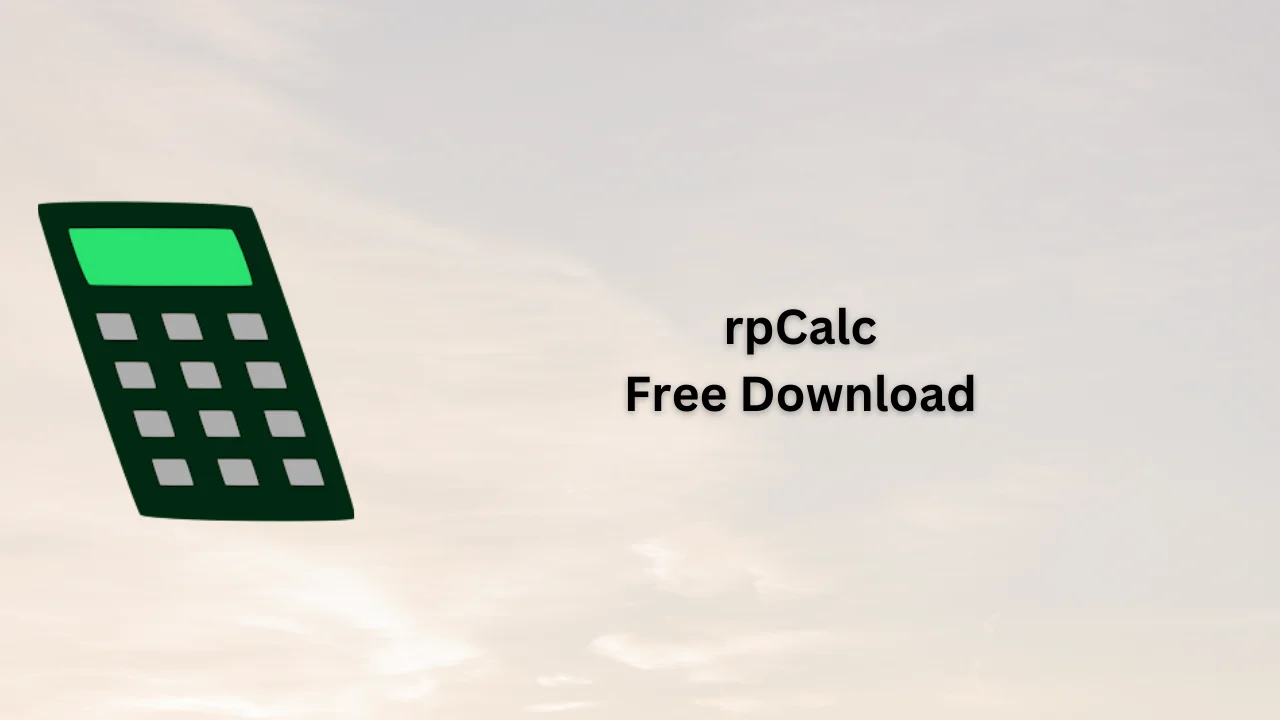
rpCalc Overview
RpCalc is a special calculator program that can perform math operations on the computer or your device. It is like a supercharged version of the regular calculator that comes with Windows, but it has some cool features that make it different and fun to use. One of the neat things about rpCalc is that it uses a method called Reverse Polish Notation, or RPN for short. This means you enter numbers first and then tell it what to do with those numbers, which can make calculations quicker and easier for some people!
rpCalc is simple! When you open it, you see buttons with numbers and math functions, just like a regular calculator. You can click on these buttons with your mouse or type on your keyboard. For example, if you want to multiply two numbers you would type the first number then the second number, and finally click the multiplication button. One cool feature is that if you start typing a command, like “pi” for the number 3.14, you can hit the “Tab” key, and it will automatically complete it for you!
rpCalc also has some special memory functions. It can remember a few of your recent calculations, so you can look back at what you did and you can also change how it looks and behaves by going to the “Settings” menu. This means you can adjust things like how many numbers it shows after a decimal point or how it displays angles. Whether you’re doing basic math or more complex operations like trigonometry, rpCalc can handle it all!
The best part about rpCalc is that it’s free to use and works just like a real calculator from a store. If you’ve ever seen someone using a fancy HP calculator, you’ll find that rpCalc offers similar functions right on your computer. It is very helpful for students attempting to solve mathematical problems, engineers who are solving many intricate arithmetic problems, or anyone who just wants math to become less of a challenge. With its lightweight design and handy features, rpCalc makes math both fun and accessible! The official information is here
You may also like to download: ExtraSubst Home
Interface
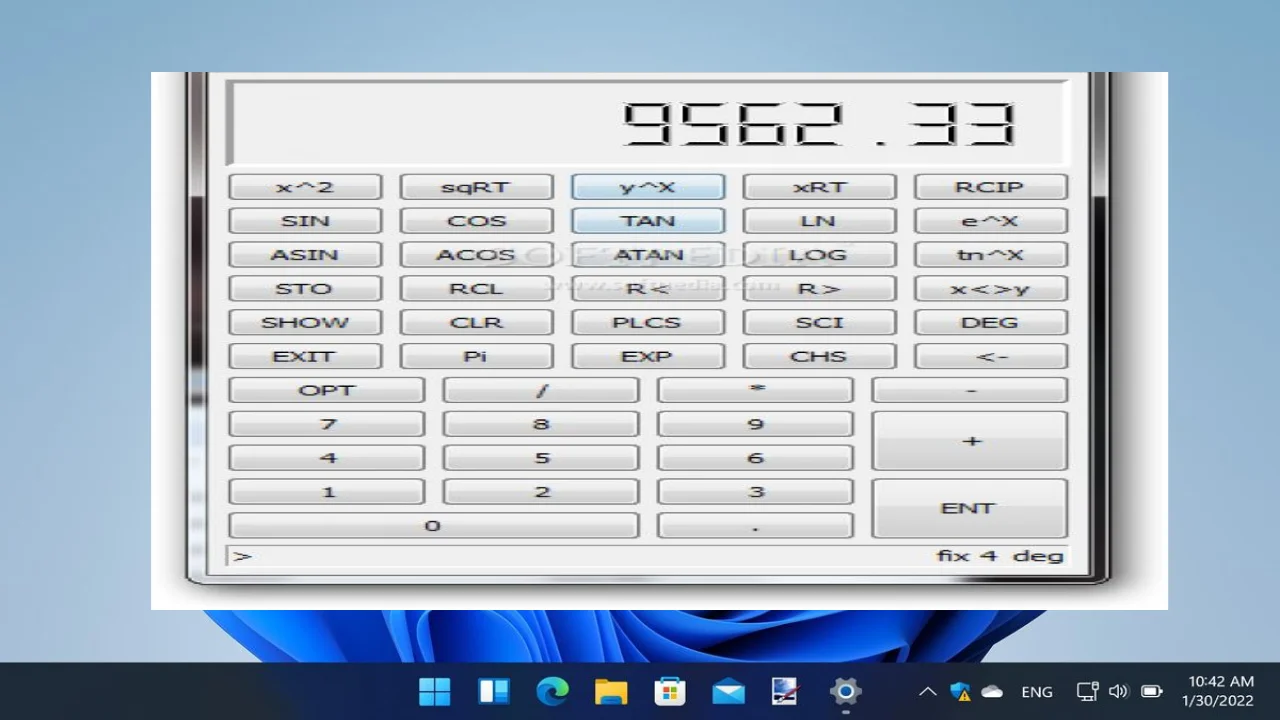
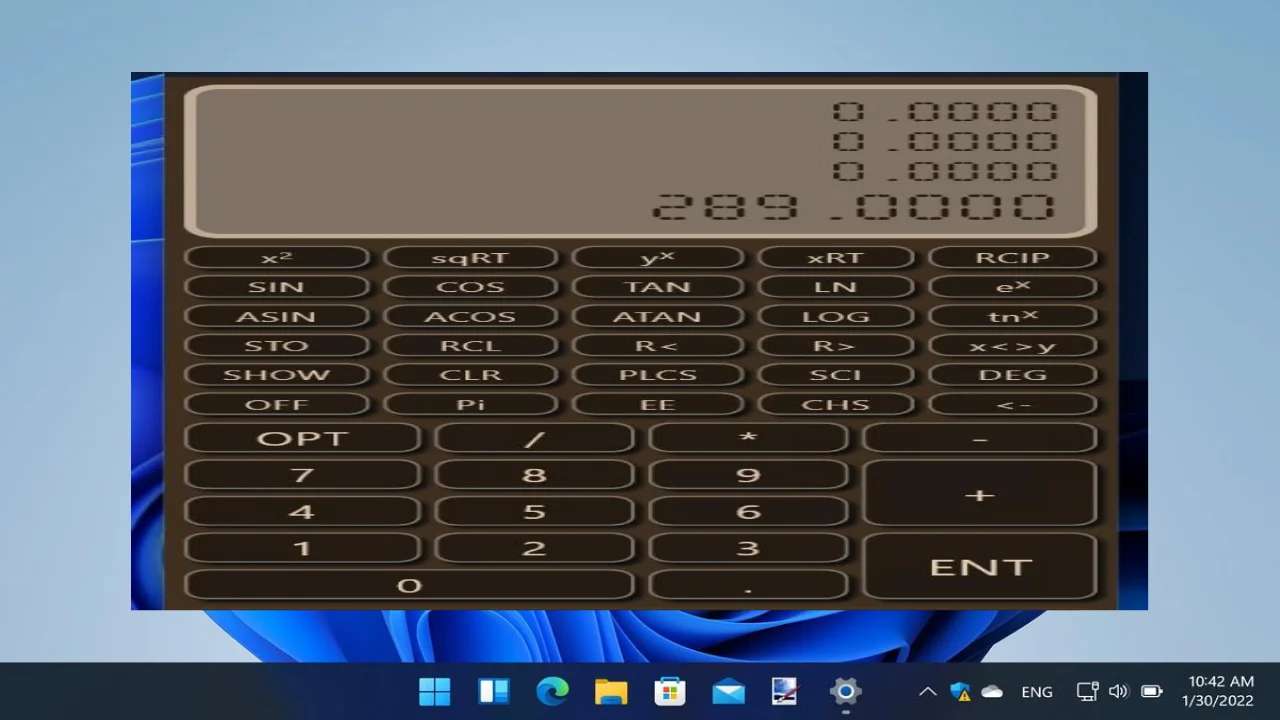
Features
- Reverse Polish Notation (RPN): Enter numbers first, then the operation, making calculations faster and more intuitive.
- User-Friendly Interface: Simple layout with buttons for numbers and functions, resembling a physical calculator.
- Keyboard Shortcuts: Easily type numbers and commands using your keyboard, with features like auto-completion for commands.
- Memory and History View: Store recent calculations and access them later, helping you keep track of your work.
- Customizable Settings: Adjust options like decimal places, angle units, and window size to suit your preferences.
Download Link
Pirate PC is a platform to download the latest version of rpCalc for free on Windows with direct links.
Download link
System Requirements
- Operating System: Windows 7 or later.
- Processor: Intel or AMD processor.
- RAM: 2 GB.
- Storage: 12 MB.



