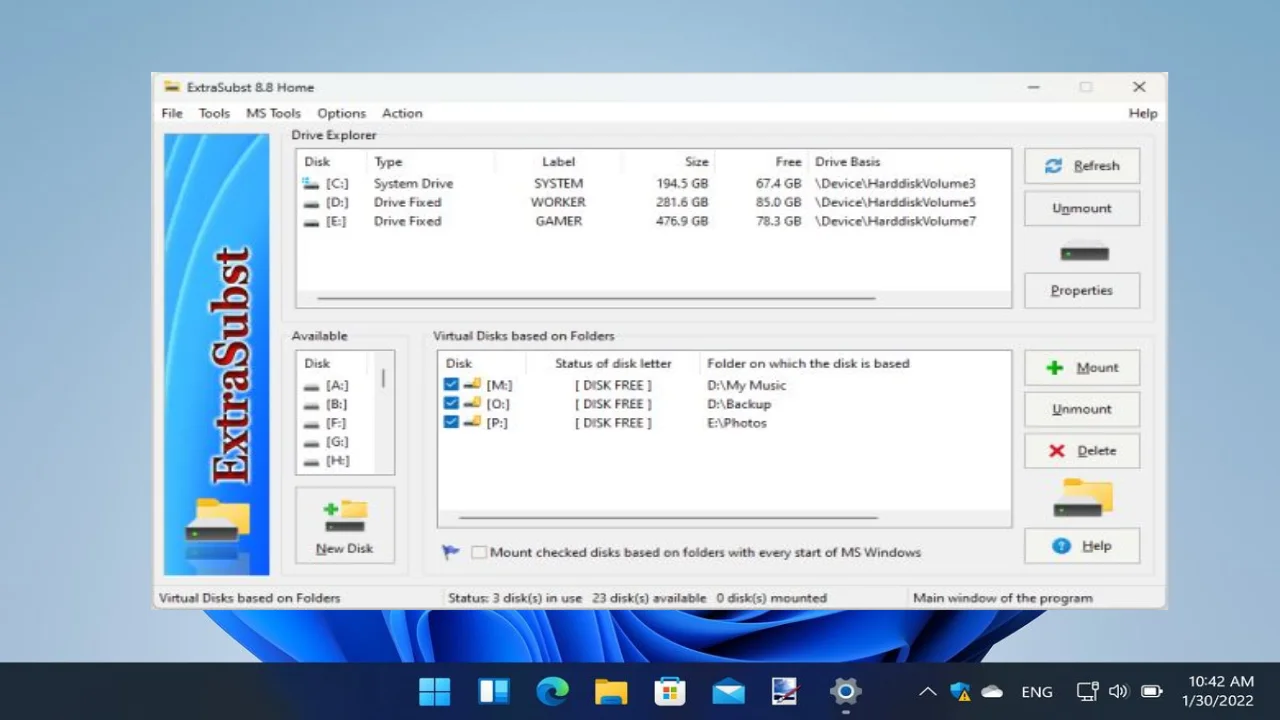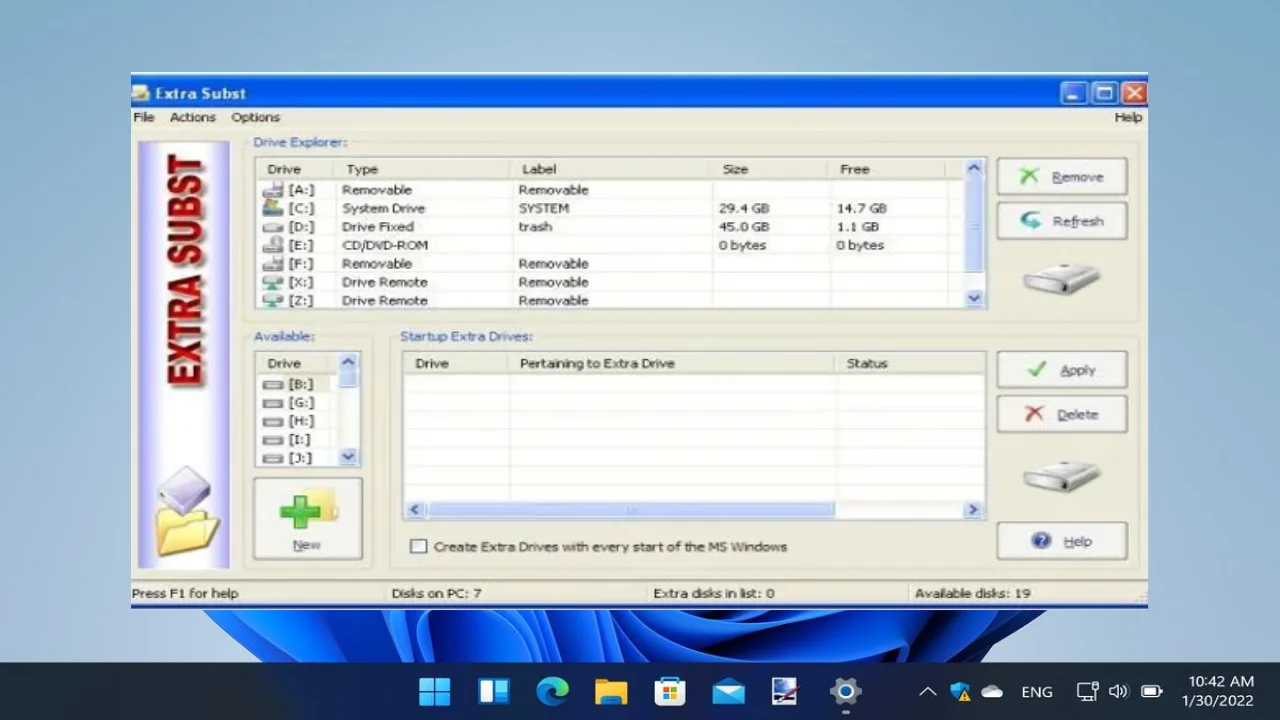Pirate PC is a platform to download the latest version of ExtraSubst Home for free on Windows with direct links. It is an offline installer with a Portable and Multilingual version you can download and install.
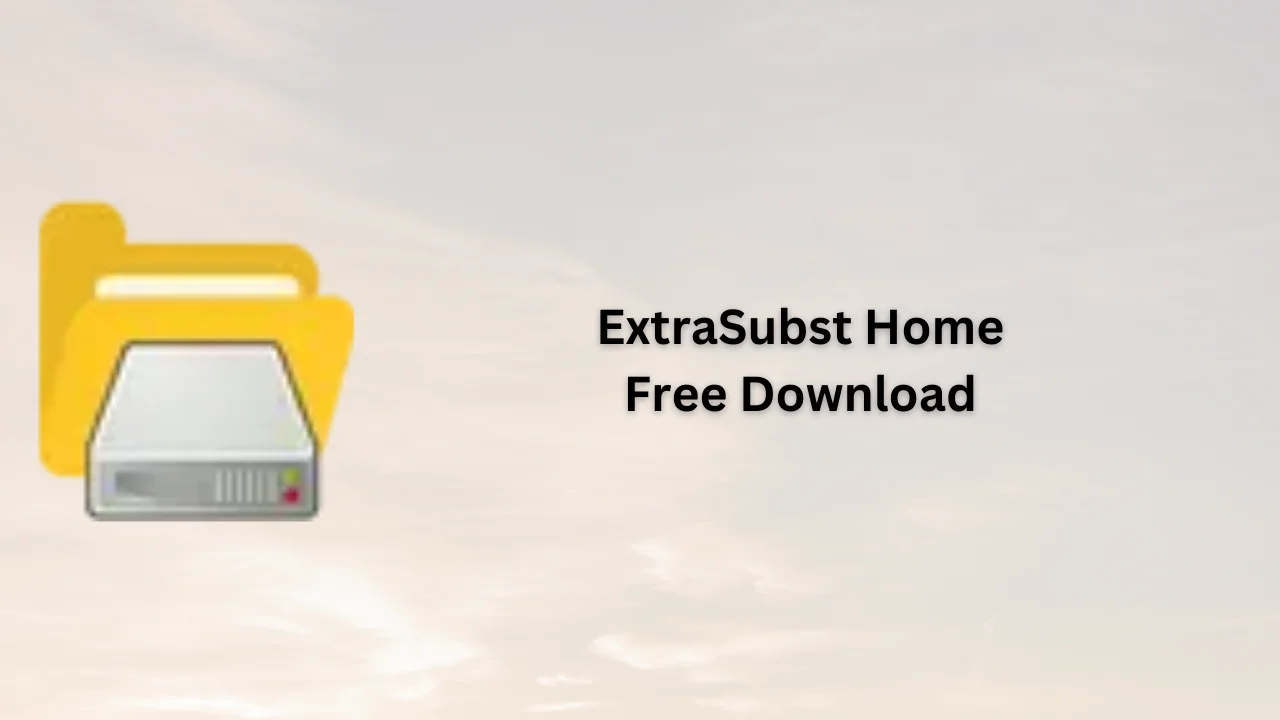
ExtraSubst Home Overview
🧩 What is ExtraSubst Home?
ExtraSubst Home is a Windows utility software that allows users to create virtual drives from folders on their system. These virtual drives behave like real local drives (with drive letters such as E:, F:, etc.), providing quicker and easier access to frequently used folders.
It is especially useful for developers, power users, or anyone who wants to streamline access to deep or commonly used directory paths. The program acts as a GUI for the Windows SUBST command, offering additional features like automatic drive restoration, friendly UI, and system tray integration.
🔑 Key Features
✅ Virtual Drive Creation
Create virtual drives that point to any folder on your PC. These drives act like real drives in File Explorer and other apps.
✅ Auto-Restore on Boot
Automatically restores virtual drives every time the system starts.
✅ Simple User Interface
Provides an easy-to-use interface to create, manage, and remove virtual drives without using command-line tools.
✅ System Tray Integration
Lets you manage virtual drives quickly from the system tray.
✅ Lightweight & Fast
Minimal resource usage, with fast execution and no background processes unless actively used.
✅ Compatibility
Works seamlessly with Windows applications, even those requiring full drive path access.
✅ Profile Management (in Pro versions)
Some editions may include the ability to manage multiple profiles for different workflows or projects.
🖥️ System Requirements
| Component | Requirement |
|---|---|
| Operating System | Windows 7, 8, 10, 11 (32-bit or 64-bit) |
| RAM | 512 MB or more |
| Disk Space | Less than 10 MB |
| Admin Rights | Required for installation and drive mapping |
📥 How to Download & Install
Step-by-Step Instructions:
-
Download Installer
Obtain the installer for ExtraSubst Home from a trusted software distributor or directly from the developer. -
Run the Setup File
Double-click the installer and allow permissions if prompted. -
Follow the Installation Wizard
-
Accept the license agreement
-
Choose the installation path
-
Complete the installation
-
-
Launch the Program
Open ExtraSubst Home from the desktop or start menu shortcut. -
Create a Virtual Drive
-
Click “Add Drive”
-
Select the folder you want to map
-
Assign a drive letter (e.g., X:)
-
Enable “Restore on Startup” if desired
-
-
Apply and Use
The new drive will appear in File Explorer and can be used just like any physical drive.
❓ Frequently Asked Questions (FAQs)
Q1: What’s the difference between a virtual drive and a shortcut?
A shortcut links to a folder, while a virtual drive actually assigns a drive letter to the folder. This is more useful for software that requires absolute drive paths.
Q2: Will my virtual drives disappear after reboot?
Not if you enable the auto-restore option. This feature recreates the virtual drives each time your PC starts.
Q3: Can I use this with portable software?
Yes. Many users map portable apps or projects to virtual drives for easier access or path consistency.
Q4: Is ExtraSubst Home free?
The Home version is often free or limited in features compared to the Pro edition, which may include extra tools like profile support or advanced automation.
Q5: Can I remove a virtual drive anytime?
Yes. You can delete or unmount a drive at any time using the interface, and it won’t affect the original folder.
Q6: Does it require admin rights?
Yes. Creating virtual drives typically requires administrative privileges.
Q7: Is it the same as mounting ISO files?
No. This is about assigning drive letters to local folders, not disc images like ISOs.
✅ Conclusion
ExtraSubst Home is a powerful yet simple utility that extends Windows functionality by allowing you to map folders as virtual drives. Ideal for developers, content creators, or heavy folder users, it simplifies file access and improves workflow. With features like auto-restore and system tray access, it offers both convenience and speed—without needing command-line experience.
You may also like the following software
Interface