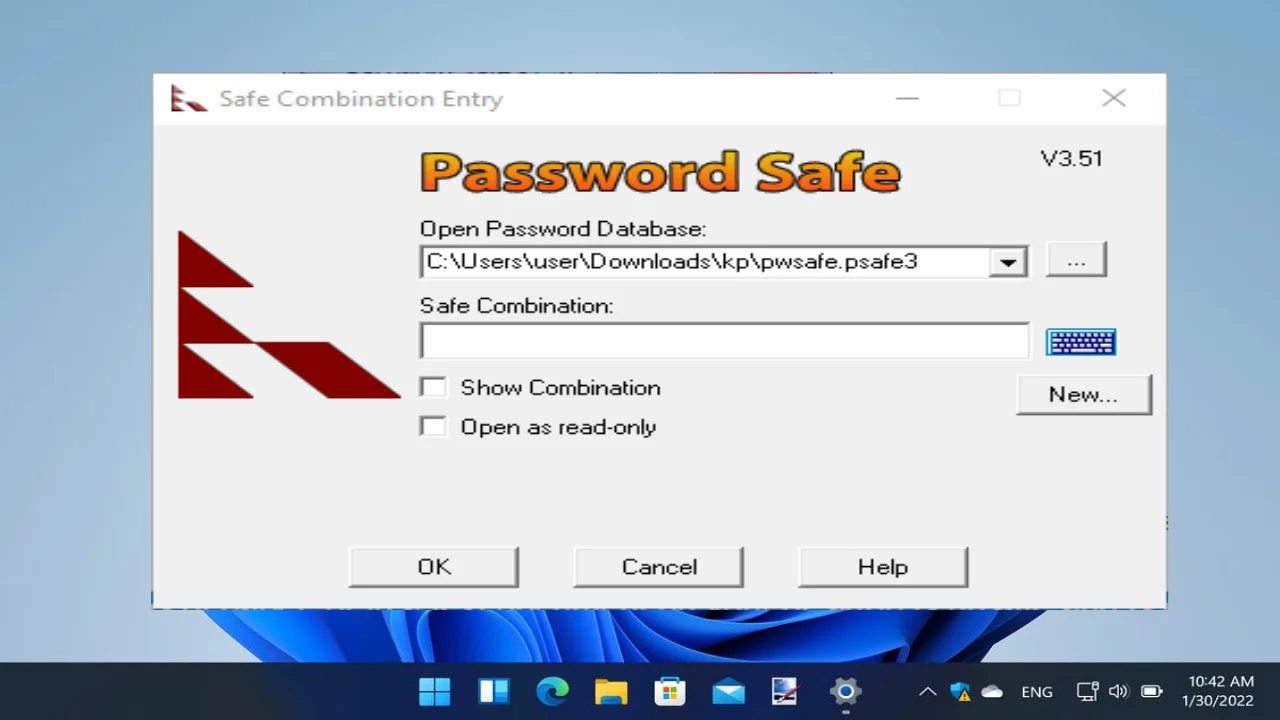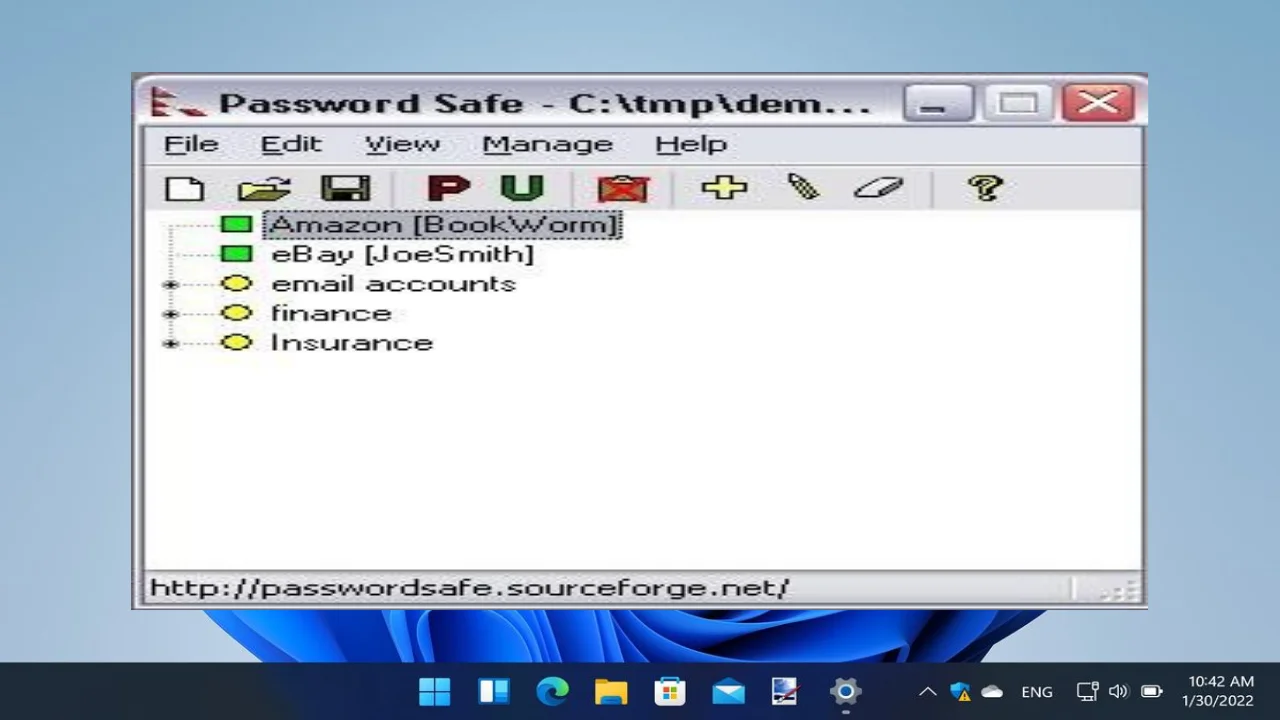Pirate PC is a platform to download the latest version of Password Safe for free on Windows with direct links. It is an offline installer with a Portable and Multilingual version you can download and install.

Password Safe Overview
🔐 What is Password Safe?
Password Safe is a free, open-source password manager that allows users to safely store and manage their passwords in a secure, encrypted database. Originally designed by renowned cryptographer Bruce Schneier, Password Safe is a lightweight but powerful tool ideal for both individual users and organizations who prioritize local password storage over cloud-based solutions.
It helps users organize credentials using categories, enforce strong password policies, and quickly retrieve login information when needed — all with a single master password.
🔑 Key Features:
-
Encrypted Password Vault
Stores all your passwords in a single, encrypted database using strong encryption (Twofish 256-bit). -
One Master Password
Access your entire database with just one master password — no need to remember dozens of logins. -
Password Generator
Create strong, customizable passwords based on rules (length, special characters, case, etc.). -
Hierarchical Organization
Organize entries into groups and subgroups to keep business and personal logins clearly separated. -
Search and Filter
Quickly locate stored credentials with built-in search, tags, and filtering options. -
Auto Lock & Timeout
Automatically locks the password database after inactivity to protect against unauthorized access. -
Import & Export Options
Supports importing from CSV and other managers, with export functions for backup or migration. -
Portable and Lightweight
Can run as a portable app from USB drives without installation, ideal for secure use across multiple systems.
💻 System Requirements:
-
Operating System:
Windows 7, 8, 10, 11 (32-bit and 64-bit)
Linux and macOS versions are available via community ports or Wine -
Processor:
1 GHz or faster CPU -
RAM:
Minimum 512 MB (1 GB or more recommended) -
Disk Space:
Less than 20 MB for installation; database file sizes are very small
📥 How to Download and Install:
-
Download Installer or Portable Version:
Choose between a standard installation or a portable version if you want to run it from a USB stick. -
Run the Installer:
Follow the on-screen setup to install the application. -
Create a New Database:
Set a strong master password, then begin storing login credentials securely. -
Start Organizing Passwords:
Add entries with usernames, passwords, URLs, and notes. Group them by category as needed. -
Backup Regularly:
Export encrypted backups of your database to prevent data loss.
❓ Frequently Asked Questions (FAQs):
Q1: Is Password Safe really free?
Yes. It’s open-source and completely free to use for personal and commercial purposes.
Q2: Where is my data stored?
All data is stored locally on your device in an encrypted .psafe3 database file.
Q3: Can I use it on multiple computers?
Yes. You can transfer your database file and use it on other systems with Password Safe installed.
Q4: What happens if I forget my master password?
Unfortunately, there’s no recovery option. If you forget the master password, the database is permanently locked for security.
Q5: Does it auto-fill login forms?
No, it doesn’t have built-in auto-fill. However, you can copy/paste credentials securely when needed.
✅ Conclusion:
Password Safe is a trusted, no-frills password manager that focuses on security, privacy, and simplicity. It’s ideal for users who want full control over their passwords without relying on cloud storage or subscriptions. Whether you’re managing personal logins or sensitive business accounts, Password Safe provides a rock-solid way to keep your credentials encrypted and accessible only to you.
You may also like the following software
- Balsamiq Wireframes Free Download
- Red Gate SmartAssembly Download Free [Latest Version]
- Daum PotPlayer Free Download
Interface